Softwares for PCB mill for this workshop (Mechanical Etching Workshop)
- Protel and camtastic
- Art cam
- Mach3 CNC
วิธีการโดยย่อ
1)สร้าง Gerber File from Protel
Protel99:Generate Gerber file from Protel99 designer.
2)เปิด camtastic Import Gerber File แล้ว Export as Bit map set ไว้ที่ 600 dpi
Camtastic software: import Gerber File -->then export work as bit map set resolution to 600 dpi.
3)เปิด Art cam 2008 open Bip map from2) ต้อง 600 dpi เท่ากับที่ save มา
(ตั้งค่า ref ที่จุด 0,0 ให้ตรงกับ file protel99 ด้วย,เพื่อให้ตำแหน่งตรงกับการเจาะรู)
Art cam:open file as bitmap from2) set resolution to 600 dpi,set original reference as in Protel.
4) create vector from bit map
create regtangular กำหนดเนื้อที่ของงานที่ต้องการ mill (สำคัญมากที่ต้องกำหนด)
4.1)create vector from bit map(คำสั่ง bitmap to vector) ,
4.2)ต่อด้วย select all vector
5) Toolpath: select Area Clearance ในที่นี้เราจะ สร้างสอง tool path
5.1 Mill Rough ใช้ mill tool 0.4mm
5.2 Mill final ใช้ mill tool 0.1 mm
6) generate ทั้ง 2 tools กำหนด Tool# ให้ทั้งสอง
7) simualte ตรวจสอบ edit และ Simulate จนได้ผลน่าพอใจ
tools color ต่างกันให้ใช้คนละสี จะมองเห็นชัดเจน
8) อย่าลืม save แล้วดำเนินการในขั้น ออก Gcode ต่อไป
save Gcode to use in later time.
1.Work From Protel
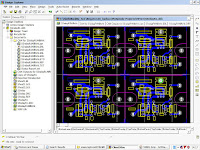 1.1 เปิด file protel เพื่อ edit (อย่าลืม mirror
1.1 เปิด file protel เพื่อ edit (อย่าลืม mirror เพื่อให้เป็นการมองจากด้านลายทองแดง)จัดรูปตำแหน่งให้เหมาะสม
กับเครื่องเจาะ CNC ของเรา
1.2 export gerber file เลือก Bottom Layer
1.3 Gerber Format เลือกหน่วยนิ้ว format 2:3
1.4 Apertures Tab ให้ tick เครื่องหมายถูกที่ช่อง Embedded aperture(RS274X)
1.5 เข้า tab Advanced แล้วเลือกค่าต่างๆ ตามที่แสดงในรูป
1.6 เมื่อได้ file gerber แล้ว(SSrelayR1MillWrk.GBL)
ให้ export แล้ว save ไว้เพื่อไปใช้งานต่อ
2.WORK From Camtastic
import gerber file ที่ saved ไว้จากขั้นตอน 1.6
2.2 เลือกค่าการ import ให้ตรงกับที่ตั้งค่ามาจาก protel( 1.2 ถึง 1.5)
2.3 ผลที่ได้จากการ import gerber file มา
2.4 export เป็น Bitmap ตั้งค่า DPI ไว้ที่ 600 DPI ,Color Scheme: Color
2.5 Save Bitmap file ตั้งชื่อตามต้องการ
ในที่นี้ตั้งชื่อเป็น SSrelayR1mill600Try.bmp
3.Work from ArtCAM
3.1 เปิดprogramArtcam คลิ๊กที่
File open(*.bmp)-- SSrelayR1mill600Try.bmp
3.2 Model Size เลือก Method เป็น Scanned d.p.i=600
ตามค่าที่ export มาจาก 2.5 เลือกทำงานหน่วย mm
ตามค่าที่ export มาจาก 2.5 เลือกทำงานหน่วย mm
3.3 ตั้งค่าจุด reference ให้ตรงกับใน protel ที่เรา edit ไว้
3.4 กลับมาที่ protel อีกครั้ง ตรวจดูค่า reference อีกครั้ง เลื่อนไปดูจุด cursor สีขาวตัดกัน
จะแสดงค่าอยู่ที่ด้านล่างซ้าย x0.4mm y107.5
3.5 Convert Bitmap to Vector เลือกทั้งหมด เลือก 2D Area Clearance
ตั้งค่าอื่นๆ ตามค่า ของ Material ที่ต้องการจะแกะสลักวงจร
3.6
3.7
3.6 และ 3.7 เลือกใช้สอง tools ตามรูปคือข้ามมาดู tool2
3.8 :simulate เพื่อดูผลผล Tool1
3.10 :Save G –Code เพื่อนำไปใช้งานกับเครื่อง CNC mill
เลือก save เป็นหน่วยนิ้ว
4.Work from Mach3
4.1:เปิดprogram Mach3 ,Load File งานจากข้อ 3.10
4.2:แสดงหน้าจอการ Run Mill Code test ของ tool1 แบบ offline
จากนั้น Run Test--Mill PCB tool2
ผลเป็นที่น่าพอใจในเบื้องต้น ค่อยนำ files Gcode ไปใช้งานครับ
a
การนำไปใช้ประโยชน์
Mill PCB ทั้งงานหนึ่งหน้า สองหน้า สองหน้า PTH
ท่านที่สนใจอยากทำได้แบบตัวอย่างนี้ http://www.youtube.com/watch?v=BTaUHqRyo-E
ติดต่อ adv293mir@hotmail.com
Mob:0894884697
Sponsor:3in1Cleaner
TinEL-High Speed
Mechanical Etching Bits Supplier: think&tinker
Engraving Tools (Antaresinc)






















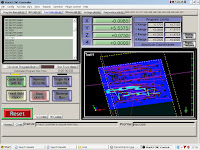
ไม่มีความคิดเห็น:
แสดงความคิดเห็น